The basics.
Here are the most important facts to make your learning materials look the way they should.
US Letter Format
We print all documents on letter format paper and even bind them for you. Pretty nice I’d say.
Documents in landscape format (e.g. slides) are also automatically placed correctly. Sometimes it is advisable to print several slides on one page. (This is how it works)
PDF = good
You can upload your documents in PDF format.
Word files, PowerPoint slides and other formats can easily be saved as PDF!
Automatically resized
We automatically resize your document to fit the page.
The default format is US letter format. Other formats are automatically shrunk or enlarged.
FAQ
Hopefully we can satisfy your thirst for knowledge.
How long does it take?
Same Day Pickup! Your document will be printed directly at the selected pick-up station and will be ready for pick-up on the same day. At the latest after 3 hours (at high load). Often even earlier, if the production printers are free!
On Monday mornings, when the printers are running hot after the weekend, a small waiting period may sometimes occur. (But only rarely.)
How do I find my document?
You will receive an e-mail with a pick-up code with which you can find your personal document in the pick-up box.
The pick-up code (and your first name) is printed in large letters on the title page of each document. Easy-cheesy.
Until when do I have to pick up my document?
We ask you to pick up the printed documents after 2 working days at the latest. In the best case even on the same day, so that our collection stations do overflow. (However, we usually keep the documents for up to 7 days if there is enough space).
Who do I contact?
If there are problems with your document, you can contact us directly.
You can find the contact details here.
Use space efficiently.
If you print scanned books or PowerPoint slides, we recommend that you place multiple pages per print page.
There are even free online tools for this!
We recommend this page.
You can then upload the edited PDFs in the Druckster interface.
Recommended settings:
PDF page layout: 2 to 6 pages per sheet (depends on your content)
Page layout: Letter
Orientation: Portrait
Outer margin: 5mm
Inner margin: 5mm
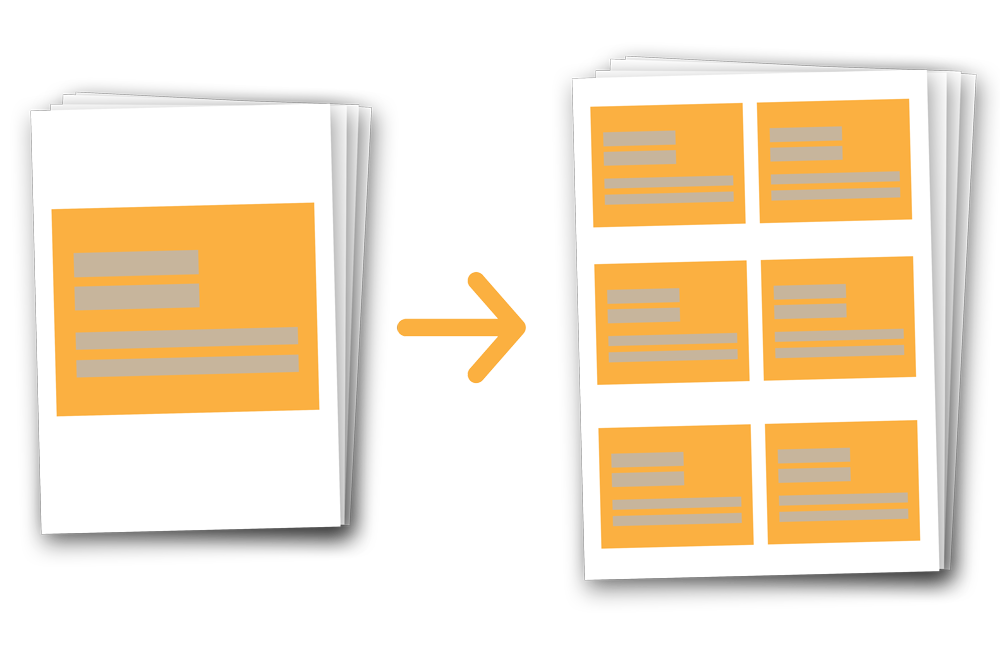
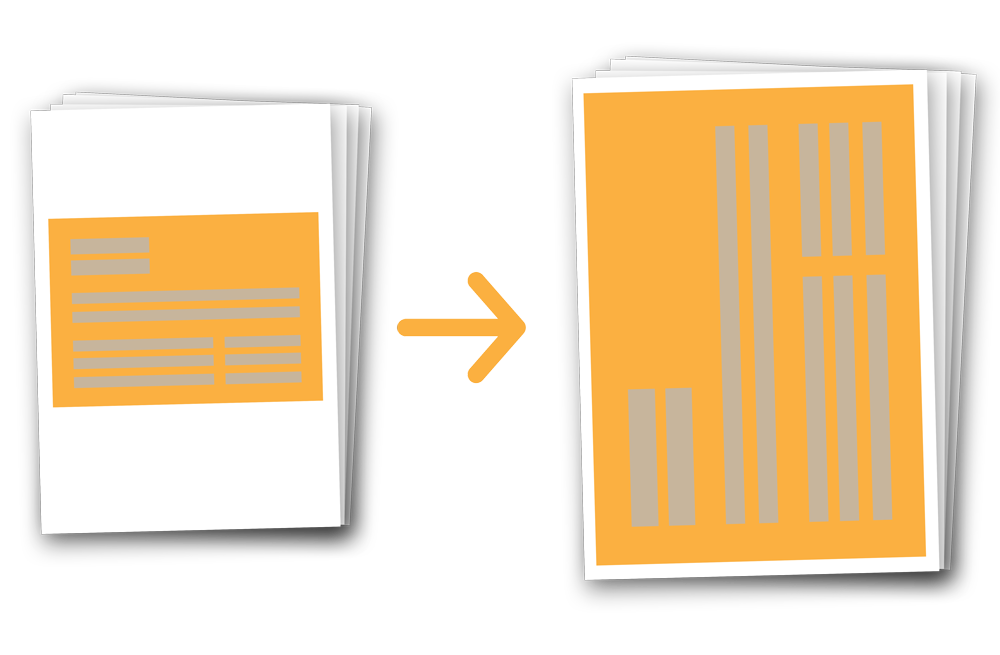
What’s the deal with portrait and landscape?
We print and bind the documents in letter portrait format. For documents in landscape format you will have to turn your head a little when reading them. Or you can rotate the bound document 90°. (It doesn’t look that sexy, but it makes it easier to read.)
If you print slides (which are mostly in landscape format), we always recommend printing several slides on one page (see tip above).
Peace. And have fun with Druckster.
